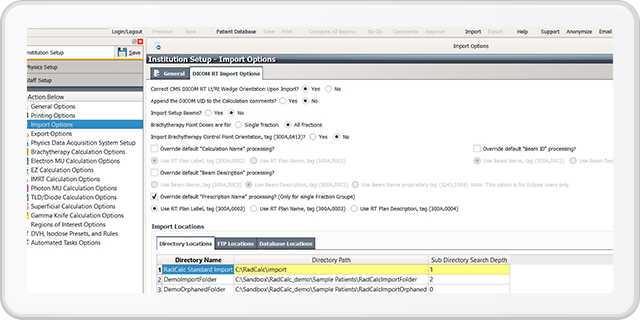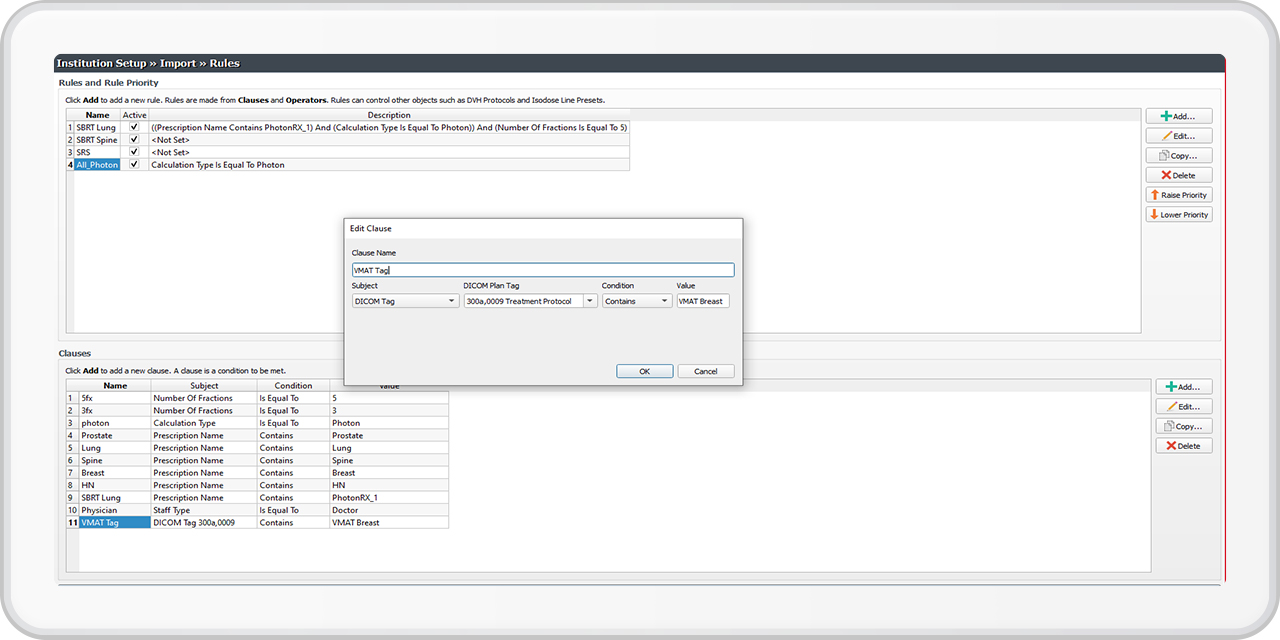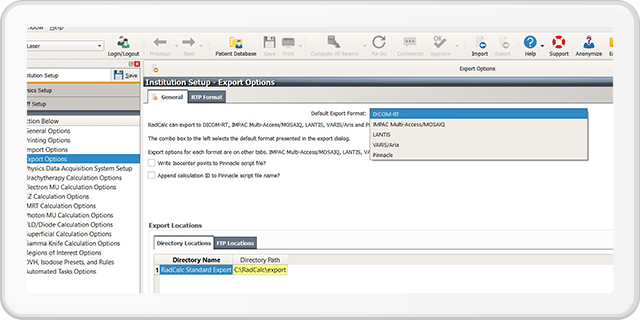Included with every install, RadCalcAIR (Automated Import & Reporting) provides an automated process with tools for percent difference, DVH, Gamma and Distance to Agreement analysis and more. RadCalcAIR imports the treatment plans and performs the calculations and evaluations, based on the defined settings. The results are saved in the database to be viewed with RadCalc Portal or can be exported, without user interaction, alerts are sent if parameters exceed set values.
RadCalcAIR also automates the EPID dosimetry and FLQA workflows for the Delivery QA package, providing true composite 3D pre-treatment QA and in-vivo dosimetry phantom-less workflows. Working with RadCalc can eliminate phantom-based plan verifications.
RadCalcAIR also automates the EPID dosimetry and FLQA workflows for the Delivery QA package, providing true composite 3D pre-treatment QA and in-vivo dosimetry phantom-less workflows. Working with RadCalc can eliminate phantom-based plan verifications.
Seamless integration into our workflow
RadCalc’s Monte Carlo secondary check is integrated into our work processes for two radiotherapy centres including remote dose calculation.
Mr. Holger Wirtz, Chief Medical Physicist
Mr. Holger Wirtz, Chief Medical Physicist